Qualtrics vs SurveyMonkey: A Detailed Comparison (2026)
.png)
- Qualtrics is a robust, enterprise-grade experience management platform ideal for deep research, large-scale data analytics, and global deployments—but it comes with a high price and complexity suited for large organizations.
- SurveyMonkey is a popular, user-friendly survey tool known for its fast setup and affordability, best suited for small to mid-sized teams, startups, and general-purpose feedback collection—but offers limited depth for advanced analytics or industry-specific needs.
- ClearlyRated is purpose-built for B2B service firms (like staffing, consulting, legal, and accounting), offering industry-specific survey templates, real-time feedback dashboards, and automated review syndication—making it the most targeted solution for client experience and reputation management.
- If your business depends heavily on client loyalty and visibility, ClearlyRated delivers the right mix of usability, actionable insights, and affordability that broader platforms may lack.
Choosing a survey platform might not sound like a high-stakes decision, until you realize it can shape how your clients see you, how your team understands success, and how your business makes its next big move. It’s not just about sending questions; it’s about sending the right message, in the right way, to the right people.
In this guide, we’ll compare two of the most popular platforms Qualtrics and SurveyMonkey, explore how they stack up in terms of user experience, customization, and actionable insights. But we’ll also introduce a third, more focused contender. If you’re in a client-driven business, this is the one built with you in mind.
Qualtrics Overview:

Founded in 2002, Qualtrics has grown into an all-encompassing platform for experience management or as it prefers to call it, "XM" (Experience Management).
But what exactly is Qualtrics? In broad strokes, it’s a data collection and analysis powerhouse—built for organizations obsessed with knowing how people feel at every touchpoint. Customers, employees, even markets and brands. If there’s a sentiment to capture or a journey to track, Qualtrics has a module for that.
Qualtrics organizes its offering into three core branches, each ambitious in scope:
1. XM for Customer Experience
This isn’t just about basic feedback. It’s a full-stack system for capturing signals across the customer journey—primarily through web and mobile feedback tools. Add-on capabilities bring in digital experience analytics and journey optimization features. Think of it as a behavior microscope for your digital ecosystem.
2. XM for Employee Experience
Broken into People Engage, People Lifecycle, and People Analytics, this suite is designed to diagnose what’s really happening inside your workforce. From onboarding to exit, it captures how employees feel and why they stay—or don’t. Expect engagement surveys, lifecycle tracking, and a steady stream of insights into workplace sentiment trends.
3. XM for Strategy and Research
This is where Qualtrics arguably shows its true colors. With tools for deep-dive market research, qualitative and quantitative studies, UX testing, and brand tracking, this is the quadrant with the most traction. Users can build their own panels or tap into pre-built ones, making it a go-to hub for professional researchers.
In fact, if we let user data speak for itself: Qualtrics is, functionally, a research platform first. On G2, Qualtrics’ Strategy and Research module has racked up nearly 3,000 reviews, while its Customer and Employee Experience modules each hover around 500. That’s a telling spread.
So while the company markets itself as a single, elegant platform for all things “experience,” the market seems to have decided: Qualtrics is best when it's in research mode. It's less of a general-purpose feedback engine and more of a precision tool for people who actually like data.
Key Features:
1. Advanced Survey Design and Logic
Qualtrics offers one of the most robust survey builders in the market. It supports complex skip logic, branching, display logic, embedded data, and scoring. Whether you’re running a Net Promoter Score (NPS) survey or a 200-question academic study, the platform accommodates nuanced flows and conditional paths with precision.
2. Deep Analytics and Dashboards
From crosstabs and regression models to real-time dashboards, Qualtrics goes beyond data collection. It turns feedback into insight with Stats iQ (for statistical analysis), Text iQ (for open-ended response sentiment analysis), and Predict iQ (for anticipating outcomes using machine learning).
3. Multichannel Distribution
Surveys can be distributed via email, SMS, website intercepts, mobile apps, kiosks, and even QR codes, making it suitable for both internal and external audiences.
4. Integration Ecosystem
Qualtrics integrates with Salesforce, Marketo, SAP, Tableau, Slack, and more. This allows organizations to tie feedback into operational systems and trigger automated workflows based on real-time data.
5. Experience Management Modules
- XM for Customer Experience: Journey tracking, closed-loop feedback, sentiment analysis
- XM for Employee Experience: Lifecycle surveys, engagement tracking, people analytics
- XM for Strategy & Research: Market research panels, academic-grade tools, segmentation, conjoint and MaxDiff analysis
6. Panel Management
For researchers needing respondents, Qualtrics allows access to managed panels or the ability to build your own, a major plus for large-scale studies and longitudinal research.
7. Global Capabilities
Supports over 75 languages, including complex character sets and right-to-left scripts, making it suitable for multinational organizations.
Pricing
Qualtrics does not publish pricing on its website, and plans are typically customized based on use case, organization size, and number of responses. However, based on data from Vendr (a SaaS procurement platform):

Source: Vendr Pricing
- Median annual spend: ~$27,625
- Estimated monthly average: ~$2,274
These figures highlight the platform’s positioning: Qualtrics is not a budget-friendly tool. It’s a strategic investment, primarily for organizations that require robust, customizable feedback infrastructure.
Qualtrics also offers:
- A limited free plan: 3 active surveys, 500 total responses, 8 question types
- A 30-day free trial of its Research Core with advanced features
Strengths
- Enterprise-Grade Power: Handles massive datasets, complex survey logic, and global deployments without breaking a sweat.
- Analytics Depth: Features like Text iQ and Stats iQ provide automated insights from both structured and unstructured data.
- Customization & Branding: Flexible design tools and custom themes let organizations maintain brand consistency.
- Global Readiness: Multilingual support and GDPR compliance make it ideal for international research and compliance-sensitive industries.
- All-in-One Platform: Combines product feedback, customer sentiment, employee engagement, and brand tracking in one interface.
Ideally Suited:
- Large Enterprises with multiple departments collecting feedback across teams
- Academic Institutions conducting in-depth, longitudinal or cross-cultural studies
- Market Research Firms running panel studies, segmentation, and UX tests
- Customer Experience Leaders needing end-to-end journey tracking and closed-loop feedback
- HR Teams looking for advanced employee lifecycle analysis and sentiment tracking
Survey Monkey Overview:

While Qualtrics aims to be the enterprise operating system of experience, SurveyMonkey leans into what it’s always done best get surveys into the world, fast, and bring useful data back.
It’s not just a legacy tool. SurveyMonkey built its reputation on being the go-to tool for quick and easy online surveys. It’s familiar, it’s everywhere, and it’s likely the first survey platform most professionals ever touched. But over the years, it’s evolved. What was once a lightweight, user-friendly tool for student projects and startup feedback now aims to serve larger teams, organizations, and even enterprises and not without growing pains.
Today, SurveyMonkey balances approachability with complexity, offering enough advanced features to satisfy more serious researchers, while still trying to cater to the everyday business user. Whether that balance is effective depends on your needs and your tolerance for a UI that sometimes feels like it hasn’t fully kept up with its ambition.
Key Features:
1. Guided Survey Creation (with AI Assist)
SurveyMonkey offers a drag-and-drop builder with branching, logic, piping, and customization plus AI-powered question suggestions to help users structure surveys faster. It’s functional, though some users note the interface can feel clunky as surveys get more complex.
2. Templates and Use-Case Kits
40+ pre-built templates for use cases like NPS, event feedback, HR pulse checks, academic studies, and market validation. Ideal for those who don’t want to start from scratch.
3. Built-In Analytics
SurveyMonkey allows users to view summaries, apply basic filters, and export results. Dashboards can be customized for internal presentations or shared externally but advanced data analysis still requires exporting to Excel or other tools.
4. Collaboration and Sharing
Team features allow collaborative editing, shared libraries, and centralized access controls. Surveys can be shared via email, web link, social media, or embedded into websites and apps.
5. Custom Logic and A/B Testing
Supports branching logic, answer funneling, and even A/B testing making it possible to personalize experiences or experiment with formats.
6. Integrations
Connects with Salesforce, Mailchimp, HubSpot, Slack, Google Workspace, and more. These help embed surveys into marketing and operations workflows, but deeper automation is reserved for higher-tier plans.
7. NPS Calculation and Automated Response Classification
For customer experience teams, NPS surveys are streamlined with built-in calculations and categorization (Promoters, Passives, Detractors), reducing post-survey analysis work.
Pricing Plans:
SurveyMonkey is affordable especially compared to platforms targeting the enterprise market. It offers a free plan with limitations, and paid plans that are easy to start with and scale up.
Free Plan
- 10 questions per survey, 25 responses max
- No logic, limited features
- No access to premium features or trial
Individual Plans
- Standard Monthly: $99/month
- Advantage Annual: $39/month (billed annually)
- Premier Annual: $199/month (billed annually)
- Includes logic, data exports, advanced design, and analytics tools
Team Plans
- Start at $25/user/month (billed annually)
- Minimum of 3 users required (starts at $900/year)
- Adds collaboration tools, shared assets, centralized billing
Enterprise Plans
- Custom pricing
- Includes SSO, advanced security, compliance, and dedicated support

Source: Vendr Pricing
For many use cases, especially in early-stage or non-enterprise settings, you won’t need the top-tier plan to get value. According to Vendr, you pay lesser for SurveyMonkey than Qualtrics.
Strengths:
- Extremely Popular and Recognizable: It’s one of the most widely used survey tools worldwide.
- Faster Setup Than Most: With templates, AI suggestions, and drag-and-drop tools, surveys can be launched in minutes.
- Cost-Effective for Small Teams: Compared to Qualtrics or Medallia, SurveyMonkey offers a lot of features at a lower price point especially on team plans.
- Versatile Use Cases: Works across internal HR needs, market research, education, and customer feedback a true generalist.
- Data Export and Dashboard Flexibility: Customizable dashboards allow easy presentation of results, and CSV/PDF exports make analysis portable.
Ideally Suited:
- Small Businesses needing internal feedback, lightweight customer research, or training evaluations
- Startups and Product Teams looking for quick market validation or NPS collection
- Academic or Student Projects where budget matters more than advanced features
- HR Departments running engagement, DEI, or pulse surveys
- Marketing Teams looking to gather fast campaign feedback or brand perception insights
Feature-by-Feature Comparison: Qualtrics vs. SurveyMonkey vs. ClearlyRated
Clearlyrated: B2B Client Experience Platform

ClearlyRated is a specialized NPS and reputation management platform designed for professional service firms like accounting, legal, staffing, and consulting businesses. Unlike generic survey tools, it’s specifically crafted to address the unique needs of service-driven B2B firms, enabling real-time client feedback collection, enhanced loyalty, and improved market visibility.
Easily deploy industry-specific surveys using templates focused on critical metrics like client satisfaction, engagement, and loyalty. With dynamic dashboards, you can monitor client sentiment in real time, facilitating quicker responses and proactive solutions. Client reviews are automatically syndicated to major platforms like Google, enhancing your firm’s credibility and boosting visibility in search results.
Key Features
1. User-Friendly Design
Start by creating surveys quickly with industry-specific templates, optimized for both desktop and mobile. The drag-and-drop interface makes it easy to build surveys without hassle.
2. Automated Reminders & Scheduling
Set up and schedule surveys with automatic reminders for clients who haven't responded. Ensure surveys are sent at the right times, such as after a purchase or support interaction, to avoid overwhelming clients.
3. Survey Optimizations
Get suggestions on question types, survey length, and structure based on best practices, improving engagement and reducing abandonment.
4. Integrations
Connect with your CRM, email platforms, and helpdesk systems to sync client data. Trigger surveys based on specific interactions and automate follow-up responses.
5. Advanced Analytics
Track response rates, completion times, and feedback quality in real time. Use AI to analyze open-ended feedback and get instant insights to take action.
Pricing:

Source: Vendr Pricing
While pricing is not publicly available, Clearlyrated is the most affordable when it comes to pricing according to Vendr.
Ideally Suited:
ClearlyRated excels for B2B service firms (accounting, legal, staffing, consulting) that are focused on gathering client feedback and improving reputation management. With its industry-specific templates, real-time feedback dashboards, and public review syndication, ClearlyRated is tailored to firms that need to collect actionable client feedback and improve client loyalty, all while boosting their online presence.
Why Clearlyrated is the Best Alternative?
When it comes to client-centric B2B services, Qualtrics and SurveyMonkey don't quite meet the specific needs of service-driven firms. ClearlyRated is the platform that truly understands what matters: client trust and visibility.
Qualtrics is built for large-scale research, but for service-based businesses, its enterprise-level approach can be unnecessarily complex. SurveyMonkey, while simple and cost-effective, lacks the depth and industry-specific tools needed to turn client feedback into actionable insights.
ClearlyRated stands apart by offering more than just survey tools. It’s a reputation management platform tailored specifically for service firms. With industry-specific templates, real-time feedback dashboards, and automatic review syndication to Google, it allows you to transform client feedback into measurable growth and market visibility. The focus is on building client loyalty, enhancing relationships, and improving your public image, all with minimal effort.
For firms that want to drive actionable insights, strengthen client loyalty, and boost public credibility, ClearlyRated is the best alternative. It’s time to make client feedback work for you. Book a Demo today!
FAQs


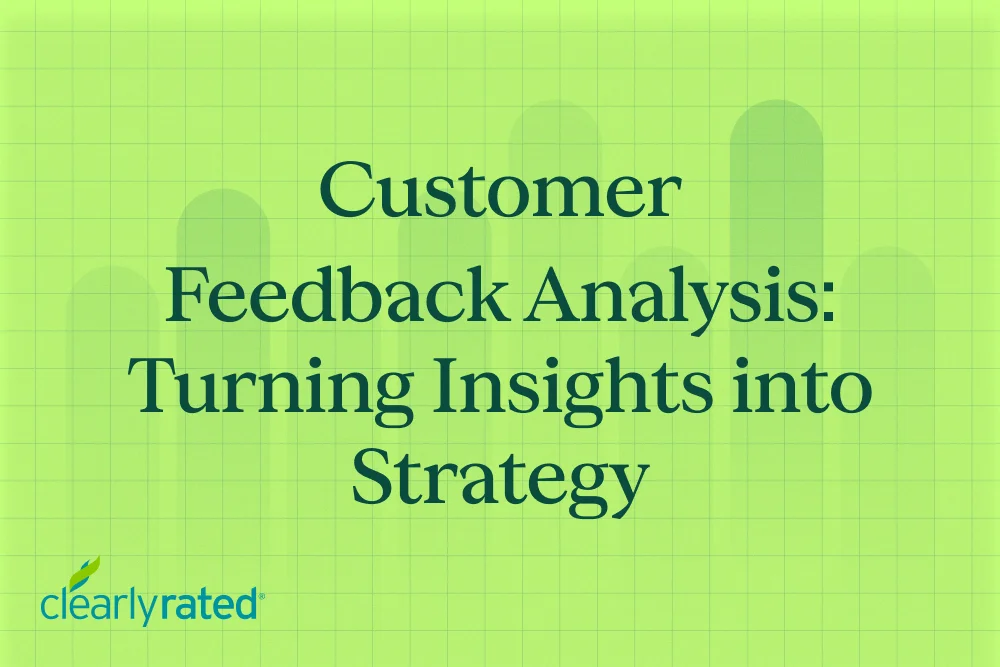
.webp)





.png)

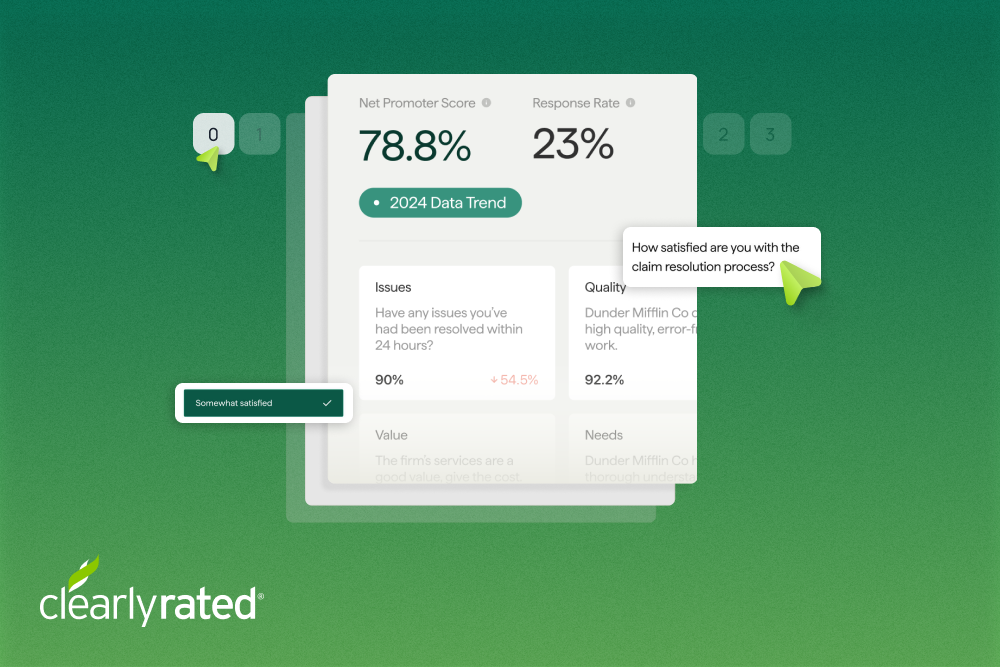
%20(1).png)

.webp)
.png)






%5B1%5D.webp)
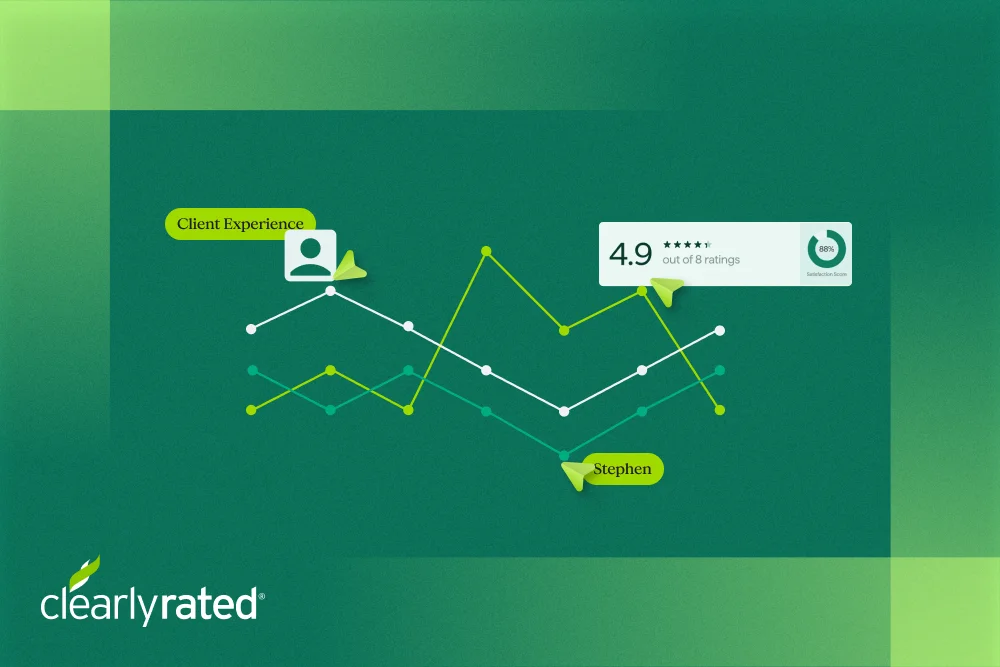

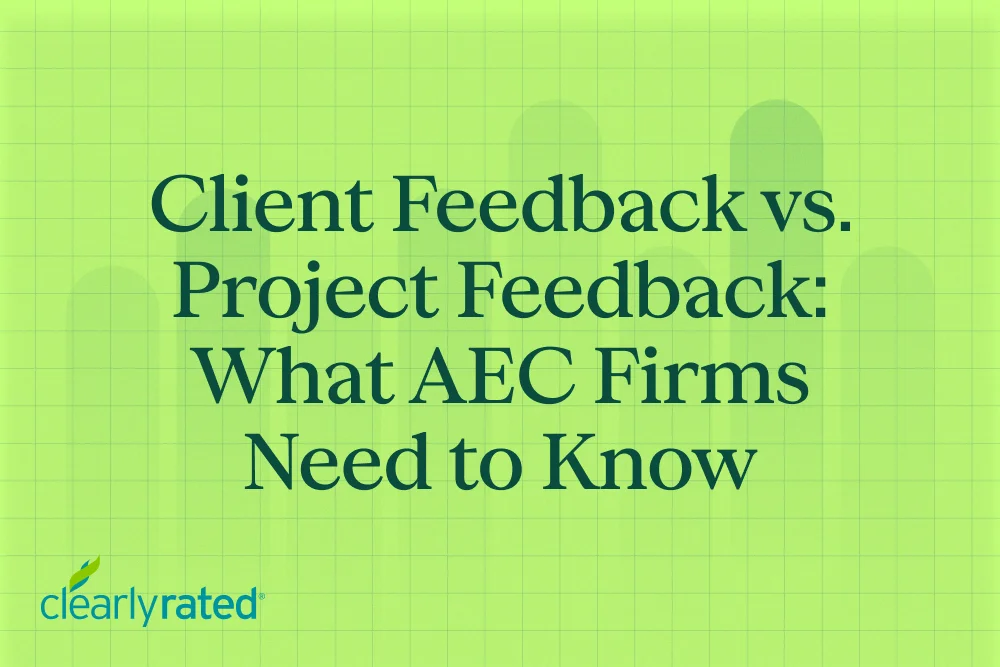

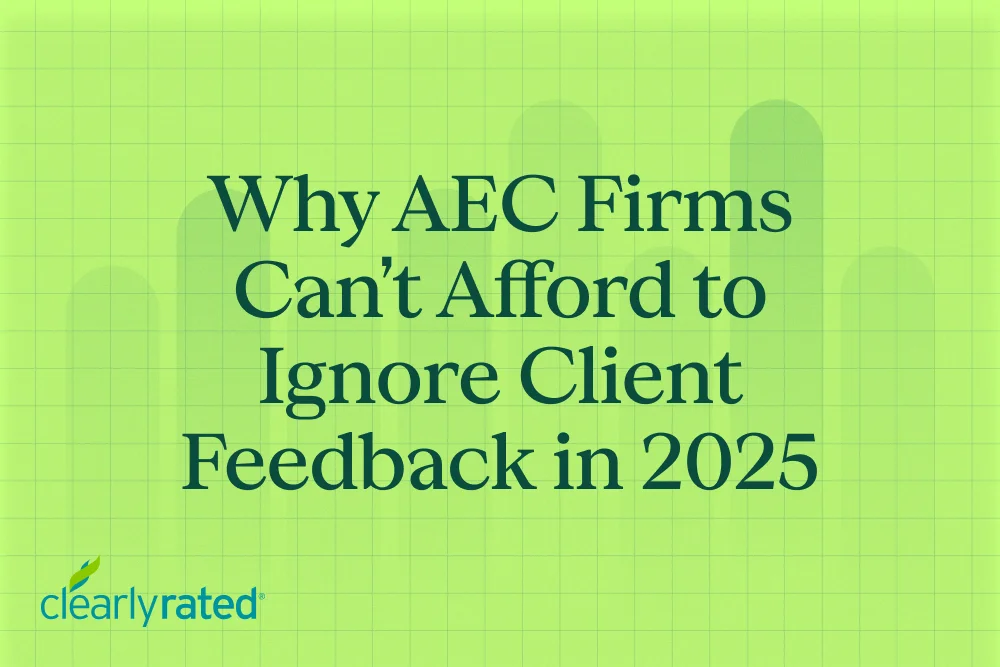


.png)

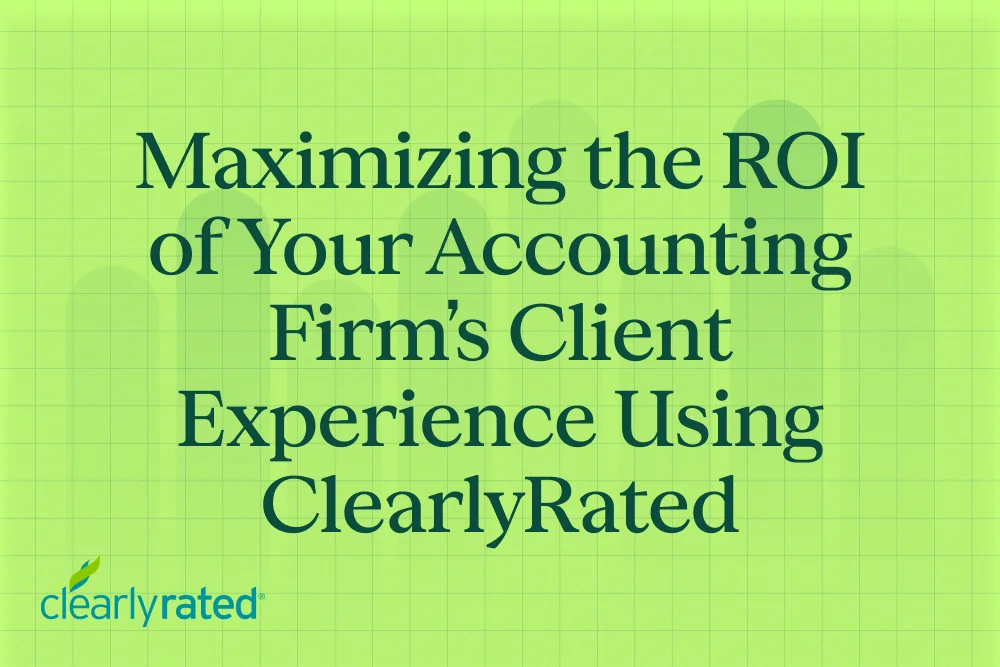





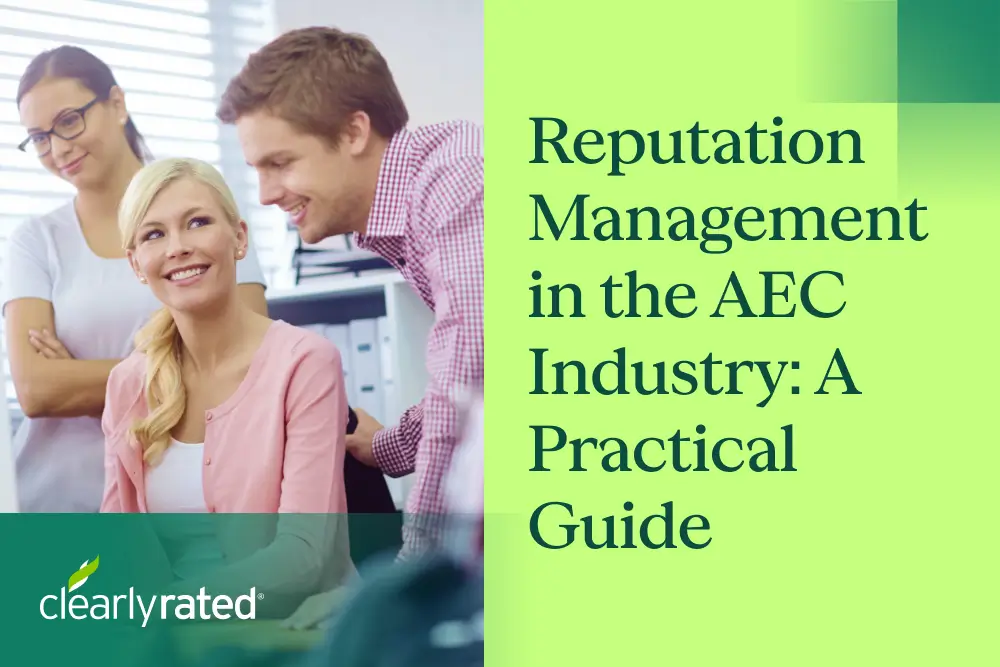



_%20The%20Ultimate%20Guide.png)
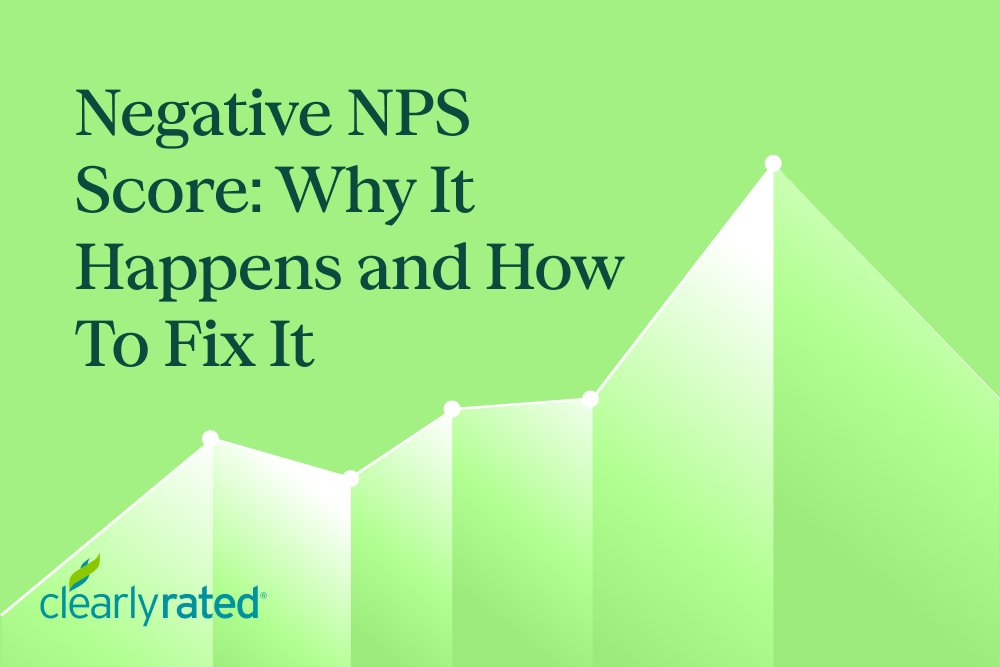


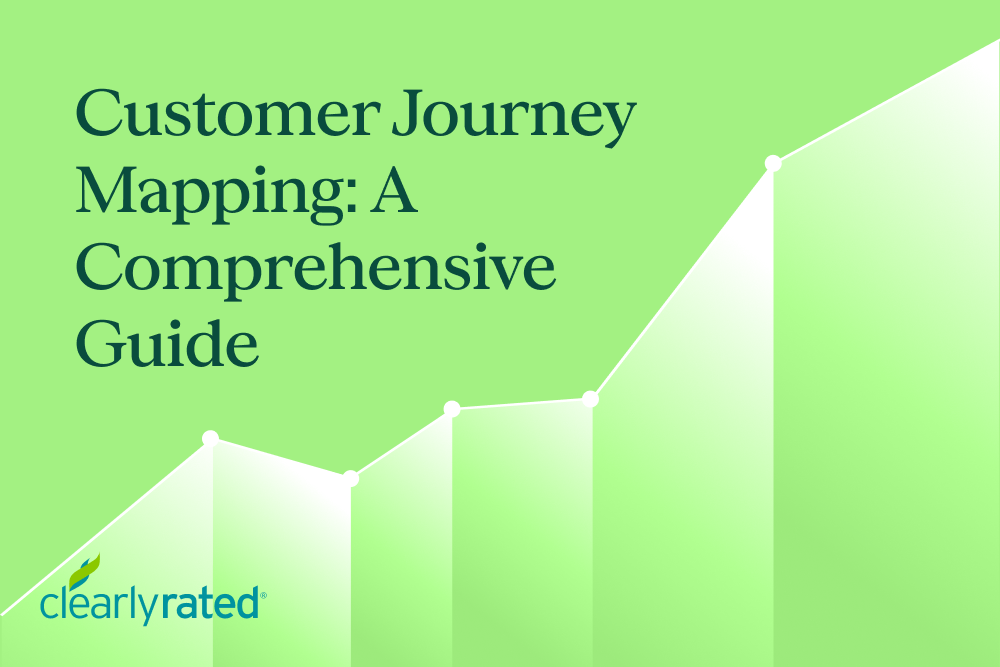











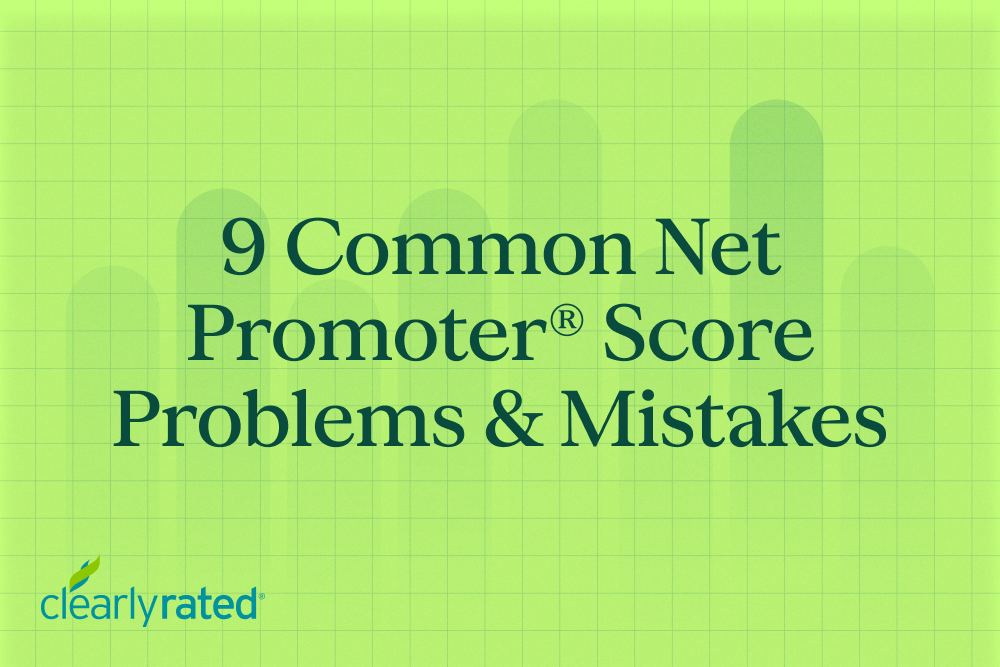









%20in%20the%20Workplace.png)










.png)

%20and%20how%20can%20you%20increase%20it.png)
_%20A%20Step-by-Step%20Guide.png)

.png)
.png)




_.png)



%20in%202028.png)


_%20The%20Ultimate%20Guide%20(2024).png)


